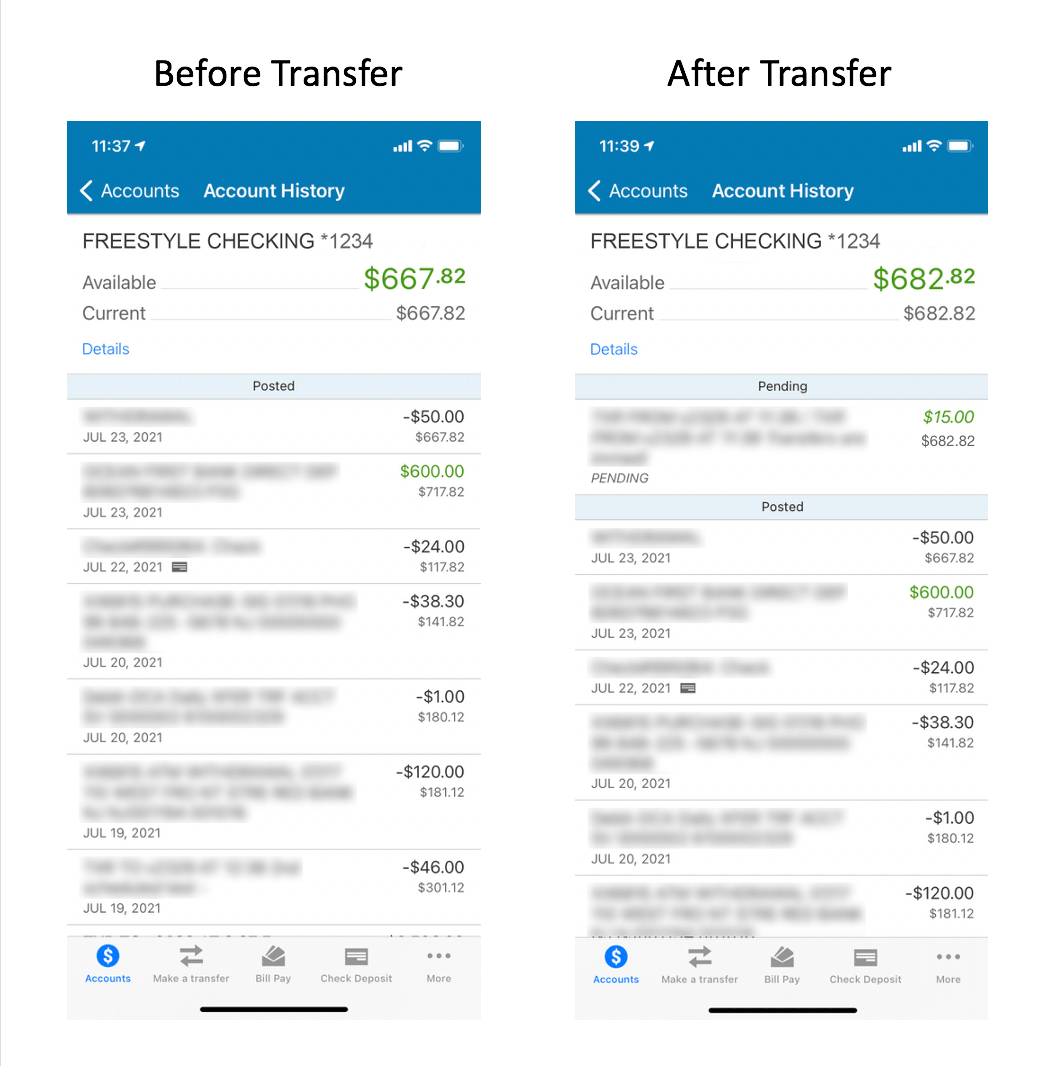1. Transfer money into the loan account from an OceanFirst deposit account by either clicking on the Pay button or by setting up an Internal Transfer. For your convenience, you can set up the Internal Transfer to recur monthly.
2. Inside or outside of Digital Banking, you may use our Loan Payment portal.
3. Add OceanFirst as a payee in Bill Pay (be sure to add your loan's account number). For your convenience, you can set up the Bill Payment to recur monthly. However, there is a possibility that it may take a few days for us to receive your payment.
Please call our Customer Care Center or visit a branch for assistance.
Call the Customer Care Center at 1-888-623-2633 option 3 and have your debit card handy. If you are a Digital Banking user, you can reset or change your PIN using Card Control, found within Online Banking or the Mobile App.
Pending transactions are reflected in your balances. If it is a direct deposit or transfer between OFB accounts, funds are available for immediate use. If a check deposit, please our Funds Availability Policy.